How to Add or Edit the review section in Home Page?
- Login to the dashboard of your property website at manage.beswifty.com.
- Navigate to Website Pages > Home Page.
- Then in the left sidebar click on Reviews section.
- Select whether you want to Show or Hide this section on the front-end of your website.
- Here, you can click on AI Generate Content button which automatically generates the relevant Reviews or you can type your own content.
Don't forget to Save/Update.
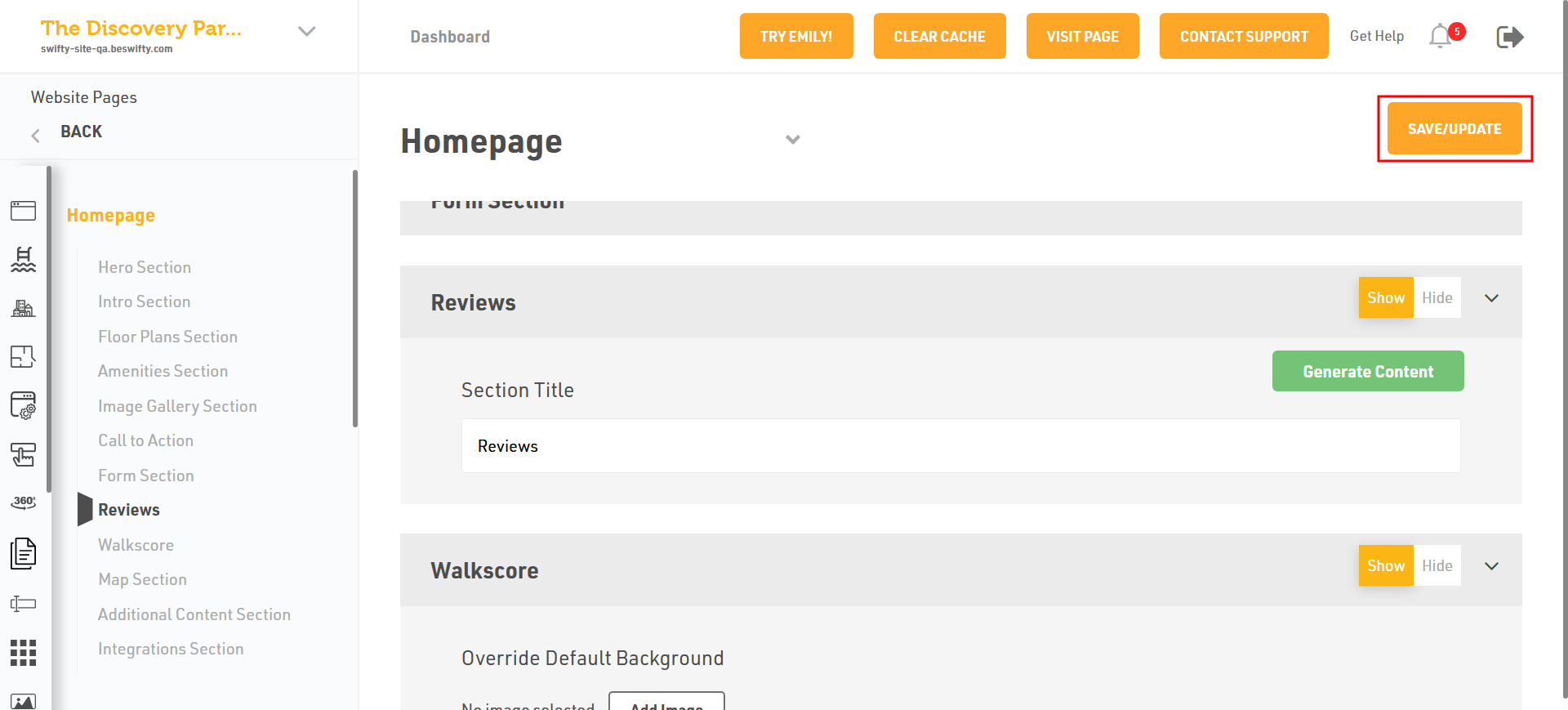
Related Articles
How to add or edit Amenities section in home page?
Login to the dashboard of your property website at manage.beswifty.com Navigate to Website Pages > Homepage Then in the left sidebar click on Amenities section. You can show and hide amenities section in home page. You will see yours apartment ...
How to add or edit walk score in home page?
Login to the dashboard of your property website at manage.beswifty.com. Navigate to Website Pages > Homepage Then in the left sidebar click on Walkscore section. You can Show an Hide walkscrore in home page. Walkscore is measures on the scale walking ...
How to add or edit integrations section in Home page?
Login to the dashboard of your property website manage.beswifty.com. Navigate to Website pages> Homepage. Then in the left sidebar click on Integrations section. Select whether to Show or Hide the Instagram Album to make it visible in front-end of ...
How to Add or Edit Contact Us page?
How to Add a Hero Section? Login to the dashboard of your property website at manage.beswifty.com. Navigate to Website Pages > Contact Us. Toggle Enable to ensure the page is visible in the Site Map. To add visuals in the Hero Section, click Add ...
How to Add or Edit FAQ page?
How to Add a Hero Section? Login to the dashboard of your property website at manage.beswifty.com. Navigate to Website Pages > FAQ. Toggle Enable to ensure the page is visible in the Site Map. To add visuals in the Hero Section, click Add Image to ...