How to add Virtual Tours to your apartment website ?
How to Add New Virtual Tour
- Login to the dashboard of your property website at manage.beswifty.com.
- In the left sidebar, navigate to Virtual Tours > Add New Virtual Tour.
- Next, enter the Title of your virtual tour (usually, it should be name of the respective floor plan)
- Add the Virtual Tour Fallback Image, which will be same as the Floorplan.
- Next enter the respective Virtual Tour URL.
Don't forget to Save/Update
Once finished, click the Save/Update button in the top-right corner.
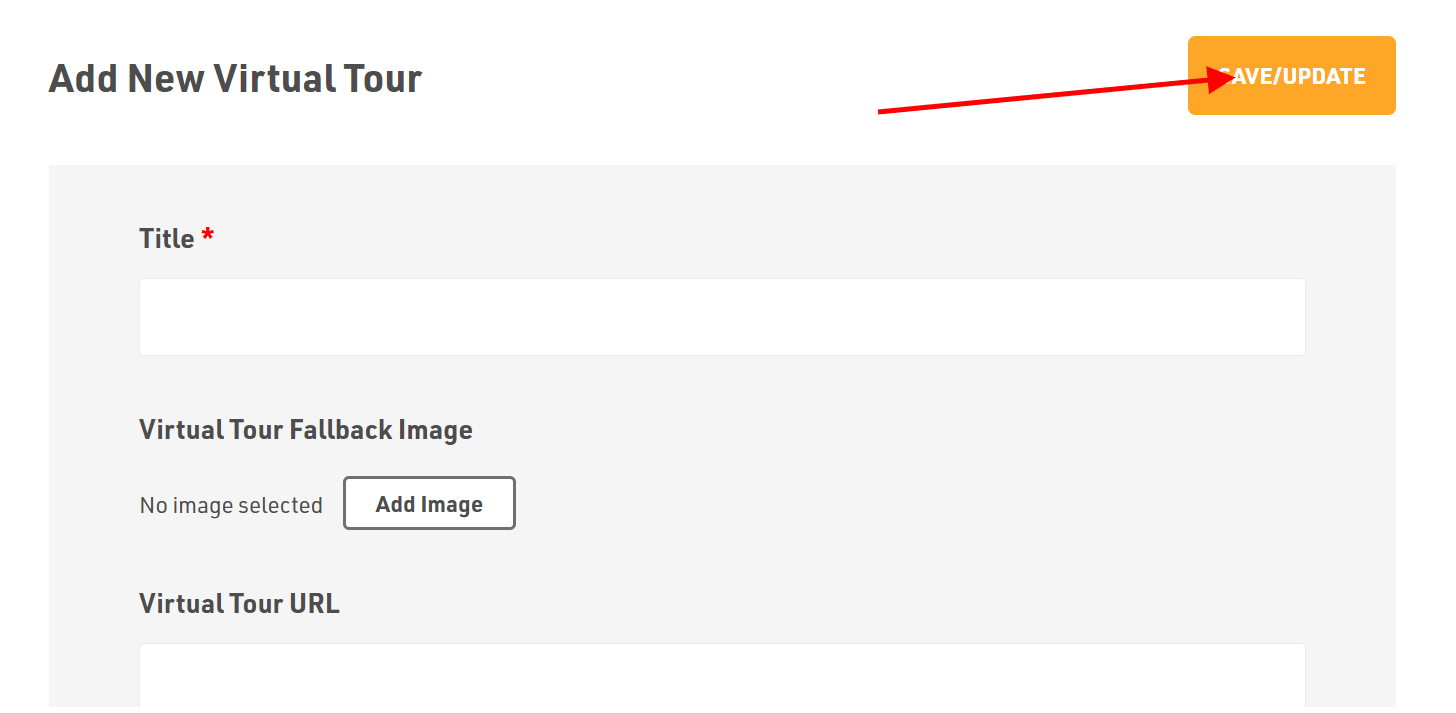
How to View All Virtual Tours
- In the left sidebar navigate to Virtual Tours > All Virtual Tours.
- Here, you can see all the virtual tours you have added.
- To know how to add floorplans, refer to our article on How to add Floor Plans to your apartment website?